Filipino Web Design
You have a great business idea, you have great products, and you know that the Internet is today's greatest resource for potential customers. Only one thing stands between you and the 700,000,000 people in the world who have Internet access: you aren't a web designer. At this point, you say to yourself, "I need to hire a web designer to get my small business on-line."
We offer the tools to assist you in marketing your business to it’s full potential. From designing or re-designing a brand new, professionally designed custom website to creating a new corporate identity logo, We have what it takes to help you in reaching your goals.
Check out the website: http://www.filipinowebdesign.com
Check out Facebook Page: http://www.facebook.com/FilipinoWebDesign
Adobe Photoshop CS2 on Ubuntu

-What you need?
- A fresh install of Ubuntu + all the updates
- A Windows box with a fully installed and activated version of Adobe Photoshop CS2
- Fire up a terminal session and type the next commands;
TIP: Instead of using apt-get, you can install them with the Synaptic Package Manager located in the System/Administration menu
1 sudo apt-get update
2 sudo apt-get install wine
3 sudo wine
4 sudo apt-get install recode
- Then you need to copy all the necessary files from the Windows box;
- Copy the whole Adobe folder from “c:\Program Files\” to “/home/YOURNAME/.wine/drive_c/Program Files/”
- Now you need to export the registry keys of the Adone Photoshop CS2;
- In your Windows box, type “regedit” in the command-line and export the whole “HKEY_LOCAL_MACHINE/Software/Adobe/” to “adobe.reg”.
- The next step is to copy that file to your Ubuntu box and convert it to the encoding of YOUR system. For example, if your Ubuntu box has as default charset ascii and your Windows box has ucs-2 then “$ recode ucs-2..ascii adobe.reg” would do the trick.
- After you converted your adobe.reg file, type “$ sudo wine regedit adobe.reg” to import it to wine.
That’s it! Type “$ sudo wine –winver winxp “[path to Photoshop]/photoshop.exe” or create a launcher and enjoy Adobe Photoshop CS2 on Ubuntu :)
[Source: LuisCosio]
Desktoptopia
http://desktoptopia.com/
Desktoptopia is a FREE desktop background manager that automatically loads and displays designer desktops on your monitor, as often as you wish.
Desktoptopia is packed with features that make it simple to automatically update your monitor with our designer desktops as often as you like.

We are working with some of the most talented designers in the world to create a master collection of backgrounds exclusive to Desktoptopia. Our huge collection grows everyday, so you're sure to to be inspired with the freshest and latest designs. Why hunt through all the landscapes and Hello Kitty desktops out there? Let us bring the best to you.
You're In Control
Loving the current desktop? Can't stop staring at it? Just click Pause in the menubar, and stare all you want. You can also go back, or to the next desktop right from the menubar. Setting how often your desktop changes is just as simple.
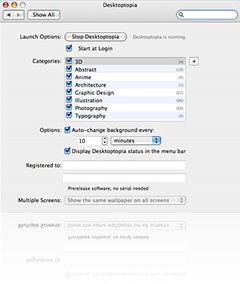
You can rate desktops anytime from the menubar. You can also subscribe to categories like Photography, Illustration, Typography, Architecture, Graphic Design, 3D, and Abstract. Or you can mix it up with a little from all the categories.
Multiple Monitor Support
Got two monitors? We're so jealous. But, Desktoptopia has got you covered. You can decide how you want Desktoptopia to work with your multiple-monitor set up. You can have twice the love and duplicate the desktop on both monitors, only show desktops on one (whichever one you want), or show different desktops on each monitor.
My Desktop
Need to switch to windows for my work. here's my new desktop for January 2009
Theme: eno vs by ~lassekongo83 [link]
Wallpaper: De Fréu by =Uribaani [link]
Icons: Tango Patcher 2600 8.06 by ~vertigosity [link]
Rainlendar: Default Skin
Rainmeter:
System Info: forgot where i got the skin. (but i modified this one)
CD Art Display: Sticky Cover for CAD by ~derrington12 [link]
Weather by ~Jetpac [link]
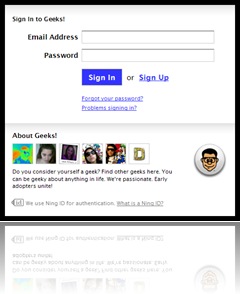
Geeks Social Network http://geeks.pirillo.com/
Do you consider yourself a geek? Find other geeks here. You can be geeky about anything in life. We're passionate. Early adopters unite!
My Geeks Profile [link]
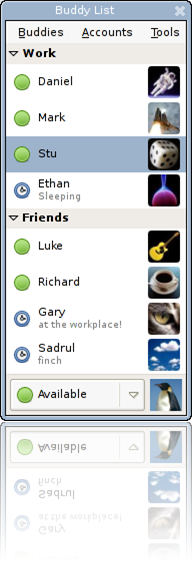
http://pidgin.im/
IM all your friends in one place
Pidgin is a chat program which lets you log in to accounts on multiple chat networks simultaneously. This means that you can be chatting with friends on MSN, talking to a friend on Google Talk, and sitting in a Yahoo chat room all at the same time.
Pidgin runs on Windows, Linux, and other UNIX operating systems. Looking for Pidgin for OS X? Try Adium!
Pidgin is compatible with the following chat networks out of the box: AIM, ICQ, Google Talk, Jabber/XMPP, MSN Messenger, Yahoo!, Bonjour, Gadu-Gadu, IRC, Novell GroupWise Messenger, QQ, Lotus Sametime, SILC, SIMPLE, MySpaceIM, and Zephyr. It can support many more with plugins.
Pidgin supports many features of these chat networks, such as file transfers, away messages, buddy icons, custom smilies, and typing notifications. Numerous plugins also extend Pidgin's functionality above and beyond the standard features.
Pidgin is free and contains no ads. All our code is open source and licensed under the GNU General Public License. This means you can get Pidgin's underlying code and modify it to suit your needs, as long as you publish the changes you make for everyone to benefit from as well.



1 comments:
nagbibigay sa iyo ng puna dito he he
http://forexnews-update.blogspot.com
Post a Comment